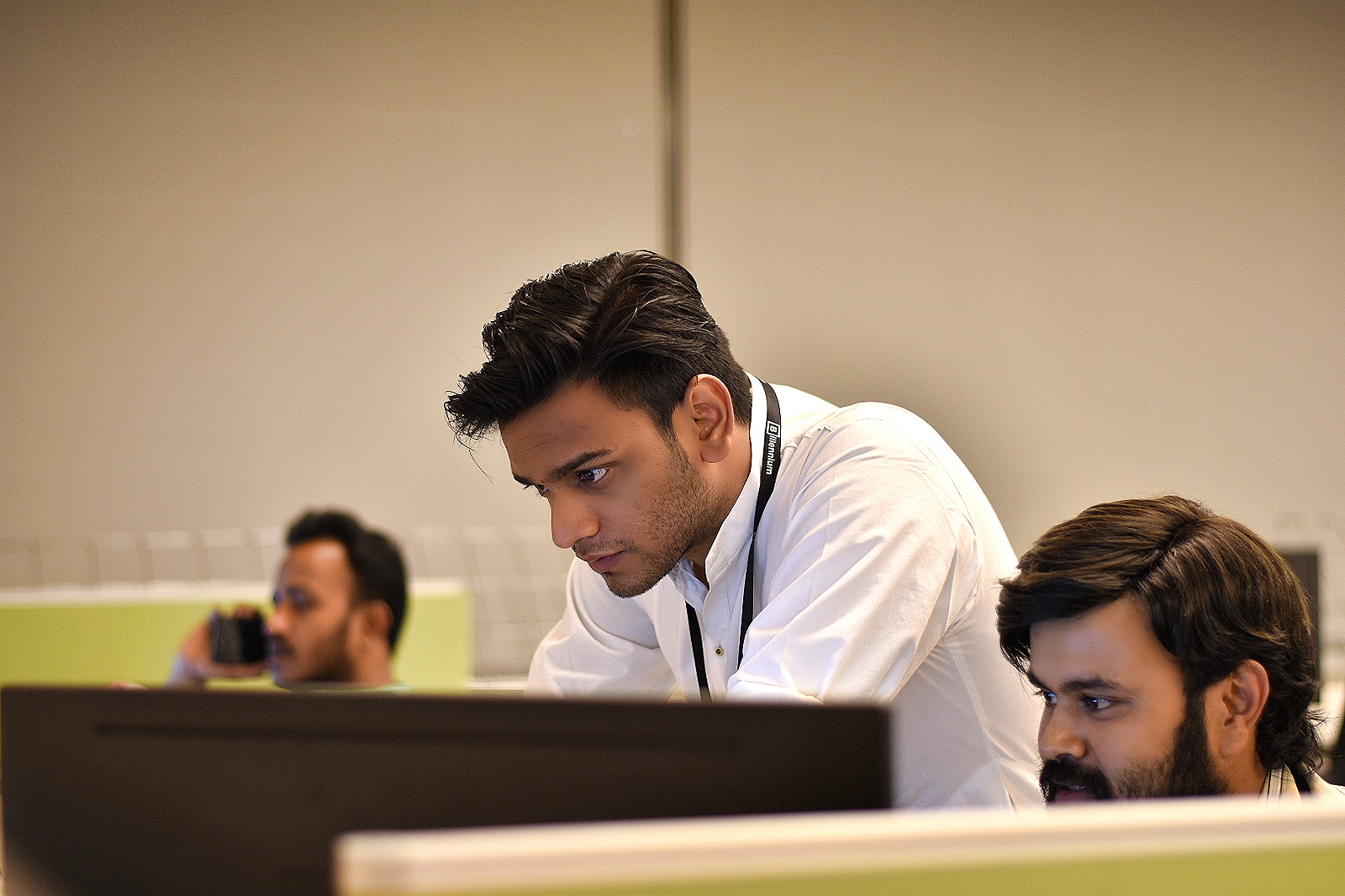Introduction
In today’s rapidly evolving business landscape, the shift towards API-led connectivity is creating a growing demand for developing new APIs. Quick development and deployment have become crucial to keep up with the pace of change and are now considered a necessity. As a result, APIs are being built at an unprecedented rate to enable the integration of various applications and services.
Application Programming Interfaces, or APIs, allow programmers to build sophisticated and intricate programs by interacting with other services and systems. However, with this increased reliance on APIs comes a greater need for reliability. In today’s highly competitive and fast-paced technology landscape, downtime or performance issues with an API can have a significant impact on a business’s revenue and reputation.
In this article, we will explore the importance of API reliability and why it matters for both API providers and consumers. We’ll look at the common causes of API unreliability and discuss strategies for improving API reliability. Primarily such as designing for resilience, implementing error handling and monitoring, testing and quality assurance, and performance optimization.
We’ll also examine best practices for maintaining API reliability, including regular updates and maintenance, versioning and compatibility, and communication with API consumers. By the end of this article, you’ll have a comprehensive understanding of API reliability and the tools and techniques you can use to achieve it.
Why Building Reliable APIs is Essential
We cannot afford to compromise on ensuring our APIs are reliable in our pursuit of rapid API development. Making APIs reliable is important for a number of reasons, such as:
- User Experience: If an API is unreliable, users will struggle to access the required functionality, leading to an unpleasant user experience. This can lead to dissatisfied customers and lost sales.
- Reputation: An unreliable API can impact a company’s reputation. Users will likely associate an API’s reliability with the overall quality of a company’s products and services.
- Support Cost: Fixing bugs and errors can be expensive if an unreliable API. This can also lead to increased support costs and revenue loss.
- Security: An unreliable API can pose a security risk. If the API is not secure, it can be vulnerable to attacks, resulting in data breaches and other security issues.
- Integration: Many systems rely on APIs to work together. If an API is unreliable, it can disrupt the entire system, resulting in integration issues and downtime.
To sum it all up, APIs must be reliable in order to guarantee a positive user experience, protect a company’s reputation, reduce costs, maintain security, and ensure smooth system integration.
What Makes APIs Unreliable: Common Causes
APIs can be vulnerable to various reliability issues that can cause disruptions and downtime.
- Network connectivity issues: Network outages, latency, or congestion can cause API calls to fail or slow down, leading to unreliable performance.
- Lack of error handling: APIs that don’t handle errors effectively can return ambiguous error messages, making it difficult for developers to diagnose and fix problems.
- Inadequate testing: APIs that aren’t thoroughly tested can have unexpected bugs or performance issues that can lead to unreliability.
- Security vulnerabilities: APIs that aren’t properly secured can be vulnerable to attacks, resulting in downtime or data breaches.
- Unstable third-party dependencies: APIs that rely on unreliable third-party services or unreliable libraries can suffer from performance issues or downtime.
- Inconsistent data formats: APIs that don’t have consistent data formats can cause errors when trying to integrate with other services.
- Poor documentation: APIs with unclear or outdated documentation can make it difficult for developers to understand how to use them correctly, leading to unreliable integrations.
Addressing these common causes of API unreliability can help improve the overall reliability and performance of APIs.
Strategies for Improving API Reliability
Let’s now examine the several guidelines we can adhere to in order to increase the reliability of our APIs:
Robust and Consistent Error Handling: The API should have a robust way of handling errors and should send the client informative error messages. This aids in troubleshooting issues quickly and effectively. Here are some tips on how to ensure robust and consistent error handling for APIs:
- Define clear error messages: Develop a clear and standardized error messaging system that provides meaningful and actionable feedback to API consumers. Error messages should include descriptive text, error codes, and any relevant contextual information to help developers diagnose and resolve issues.
- Consistent error response format: Ensure that all error responses conform to a consistent format, including HTTP response status codes and response body structure. This will help API consumers understand and handle errors uniformly across different APIs.
- Use appropriate HTTP status codes: Use applicable HTTP status codes to indicate the type and severity of the error. For example, a 400 status code indicates a client-side error, while a 500 status code indicates a server-side error.
- Provide documentation: Include detailed documentation for error handling in the API documentation, including information on expected error responses, error codes, and troubleshooting steps.
- Monitor and log errors: Set up monitoring and logging tools to track API errors and provide insights into error patterns and trends. This can help identify systemic issues and areas for improvement.
- Handle errors gracefully: Ensure that the API handles errors gracefully, including retrying failed requests, providing fallback mechanisms, and handling errors consistently and predictably.
By following these best practices, you can ensure that your API has a robust and consistent error-handling system that provides valuable feedback to API consumers and helps maintain overall API reliability.
Versioning: Version-controlled APIs allow upgrades to be made without affecting already-intact integrations. This enables the client to select which API version to use and switch to newer versions as needed. Here are some best practices for maintaining API versioning:
- Use a versioning scheme: Choose a clear and consistent versioning scheme for your API, such as semantic versioning (e.g., v1.0.0), which uses a three-part version number to indicate major, minor, and patch releases.
- Document version changes: Keep detailed records of changes made between different API versions, including any new features, deprecated features, and breaking changes. Make this documentation easily accessible to API consumers.
- Use versioning in URLs: Incorporate the API version number into the URL, such as https://api.example.com/v1/users, to clearly indicate the API version being used.
- Maintain backward compatibility: When making changes to an API, strive to maintain backwards compatibility with older versions as much as possible. This can include providing fallback mechanisms for deprecated features or using conditional logic to handle different API versions.
- Provide migration guides: When breaking changes are made to an API, provide detailed migration guides for API consumers to help them transition to the new version. This can include providing code examples and step-by-step instructions.
- Sunset old versions: Eventually, old API versions should be sunsetted and no longer supported. Before doing so, provide ample notice to API consumers, and ensure that migration guides are available to help them move to the latest version.
Thorough Testing: APIs should be thoroughly tested before they are implemented in a Productive environment. This involves functional, load, and security testing to ensure the API functions as intended under varying loads and conditions. The following recommendations might aid in ensuring that your API is thoroughly tested and reliable, providing a positive experience for API consumers:
- Test for functionality: Test the API’s functionality to ensure that it performs as intended. This includes verifying that it returns the expected results and handles error conditions appropriately.
- Test for security: Test the API’s security features to ensure that it is not vulnerable to common security threats, such as SQL injection or cross-site scripting (XSS) attacks. This can include using tools such as penetration testing and vulnerability scanning.
- Test for performance: Test the API’s performance to ensure that it responds quickly and efficiently to requests. This can include load testing and stress testing to simulate high traffic volumes and measure response times.
- Test for scalability: Test the API’s ability to scale to handle increasing traffic volumes. This can include testing the API on a range of hardware configurations and traffic loads.
- Test for compatibility: Test the API’s compatibility with different devices, browsers, and platforms. This can include testing the API on a range of operating systems and browser versions.
- Test for usability: Test the API’s usability to ensure that it is easy to use and understand. This can include testing the API’s documentation, error messages, and user interfaces.
- Automate testing: Use automated testing tools to streamline the testing process and reduce the risk of errors or oversights.
Documentation: Proper documentation of the API’s functionality, parameters, and response format is crucial for developers who want to integrate with the API. It should be comprehensive, up-to-date, and easy to understand. By following below mentioned rules, you may produce effective and user-friendly API documentation that will assist API customers in better understanding and using your API:
- Provide clear and concise explanations: Write clear and concise explanations of how the API works, including any relevant terminology or concepts. Use simple language and avoid technical jargon as much as possible.
- Include code examples: Provide code examples in multiple programming languages to demonstrate how the API can be used. Use simple and easy-to-understand examples that cover common use cases.
- Use consistent formatting: Use consistent formatting throughout the documentation, including headings, subheadings, and bullet points. This makes it easier for readers to navigate and find the information they need.
- Organize information logically: Organize the information logically, starting with an overview of the API and gradually moving into more detailed information. Use a table of contents or index to help readers quickly find the information they need.
- Provide detailed descriptions of API endpoints: Provide detailed descriptions of each API endpoint, including the expected input and output formats, HTTP methods, and any query parameters or headers that are required.
- Include error codes and messages: Include a list of error codes and messages that may be returned by the API, along with explanations of what each error means and how to resolve it.
- Update documentation regularly: Keep the API documentation up-to-date with any changes or updates to the API. This ensures that API consumers always have access to accurate and reliable information.
Monitoring: API monitoring is crucial for ensuring that an API-dependent application or service runs smoothly. APIs should be regularly monitored in order to detect problems before they become critical. This includes tracking response times, error rates, and resource use. By following these guidelines, you can create a compelling API monitoring strategy to ensure the smooth operation of your application or service:
- Establish clear monitoring objectives: The first step is to define what you want to monitor and why. What are the key performance indicators (KPIs) for your API? What are the most critical functionalities that your API needs to perform, and what are the potential failure points?
- Set up alerts: Once you have established the KPIs, set up alerts that will notify you when a metric falls below a certain threshold. Alerts can be triggered for various issues, including downtime, slow response times, high error rates, and other anomalies.
- Monitor in real-time: Monitoring in real-time will allow you to identify and address issues quickly. Real-time monitoring will help you to identify and troubleshoot issues before they have a chance to escalate.
- Use multiple monitoring tools: It is a good practice to use various monitoring tools for API monitoring. Each tool has its own strengths and weaknesses, and using multiple tools can help you to get a more complete picture of your API’s health.
- Monitor API dependencies: Many APIs rely on other APIs or services to function correctly. Monitoring the APIs that your API depends on is essential for ensuring its reliability.
- Monitor from different locations: Monitoring from other locations can help you identify if there are regional issues with your API.
- Analyze and visualize data: Analyzing and visualizing monitoring data will help you to identify patterns and trends that may not be immediately apparent.
- Regularly review and update monitoring strategy: It is essential to review and update your monitoring strategy regularly to ensure that it is still aligned with your business needs and goals.
Rate Limiting: Rate limiting is a technique for controlling the number of API requests made in a given time period. Rate limiting is essential for preventing malicious attacks, ensuring fair resource usage, and preventing system overload. By adhering to these recommendations, you can set up effective rate limiting for your API, actively helping you avoid malicious attacks, ensuring equitable resource usage, and avoiding system overload:
- Define rate-limiting rules: First, you need to define the rate-limiting rules for your API. You need to consider the maximum number of requests that can be made per unit of time and the maximum number of requests that can be made per user or IP address.
- Implement rate limiting at the API gateway: The API gateway is the best place to implement rate limiting as it allows for central control and monitoring of all API requests.
- Provide clear error messages: It is essential to provide clear error messages to users when their requests are rejected due to rate limiting. The error message should clearly state the reason for the rejection and provide guidance on how to proceed.
- Allow users to check their rate limit status: You should provide users with a way to check their rate limit status to avoid confusion or frustration when their requests are rejected due to rate limiting.
- Gradually increase rate limit for trusted users: As users build trust with your API, you can gradually increase their rate limit to provide a better user experience.
- Monitor rate-limiting metrics: It is important to monitor rate-limiting metrics to ensure that the rate-limiting rules are effective and fair. Metrics to monitor include the number of requests made, the number of requests rejected due to rate limiting, and the number of users affected.
- Regularly review and update rate limiting rules: You should regularly review and update your rate limiting rules to ensure that they are still aligned with your business needs and goals.
Scalability: Scalability of APIs is critical for ensuring that your application or service can handle increasing volumes of traffic or usage. To handle increased traffic and requests, APIs should be made to scale horizontally. This involves caching, clustering, and load balancing. By adhering to these recommendations, you can create an efficient API scalability plan that will enable you to guarantee the seamless operation of your application or service as it expands and changes:
- Design for scalability from the beginning: When designing your API, consider scalability as a key factor. Use scalable architecture and choose technologies that can handle increased traffic and usage.
- Use load balancing: Load balancing distributes incoming traffic across multiple servers to prevent any one server from becoming overwhelmed. It is essential to have load balancing in place to ensure that your API can handle increased traffic.
- Implement caching: Caching can help reduce the load on your API servers by storing frequently requested data in memory. This can significantly reduce the response time for subsequent requests and improve the scalability of your API.
- Use asynchronous processing: Asynchronous processing allows your API to handle more requests by processing them in the background. This can help to reduce the response time for each request and improve the scalability of your API.
- Monitor API performance: It is important to monitor API performance to identify bottlenecks and areas for improvement. Monitoring metrics such as response time, error rate, and throughput can help you to optimize your API for scalability.
- Use auto-scaling: Auto-scaling automatically increases or decreases the number of servers based on traffic or usage. This can help to ensure that your API can handle increased traffic and usage without downtime or performance issues.
Security: Security must be taken into consideration when designing APIs. This includes implementing security policies for authentication, authorization, and encryption to safeguard sensitive data and prevent unauthorized access. You may implement effective API security and protecting your application or service from security threats by following these suggestions:
- Use authentication and authorization: Authentication ensures that only authorized users or applications can access your API, while authorization controls what actions they can perform. Implement strong authentication and authorization mechanisms to protect your API from unauthorized access.
- Implement encryption: Encryption is a critical component of API security, as it protects data in transit and at rest. Use industry-standard encryption protocols such as HTTPS and TLS to protect data transmitted over the network.
- Use input validation: Input validation helps ensure user input is safe and secure. Validate input to prevent common security vulnerabilities like SQL injection, cross-site scripting, and other attacks.
- Implement rate limiting: Rate limiting can help prevent malicious attacks by limiting the number of requests that can be made to your API within a certain period. Implement rate limiting to prevent denial-of-service (DoS) attacks and other malicious activities.
- Implement logging and monitoring: Logging and monitoring are essential for detecting and responding to security incidents. Implement logging and monitoring tools to track and analyze API usage, identify security threats, and respond quickly to incidents.
- Use role-based access control: Role-based access control (RBAC) ensures that users or applications have access only to the resources they need. Implement RBAC to control access to API resources and prevent unauthorized access.
- Regularly review and update security policies: It is essential to regularly review and update your security policies to ensure that they are still effective and up-to-date. Stay informed about the latest security threats and best practices and adjust your policies accordingly.
Conclusion
API reliability is essential to ensure your service or application runs without a hitch and provides a positive customer experience. API dependability demands thorough preparation, design, testing, and continuing supervision and upkeep. You should adhere to best practices, such as designing for resilience, providing error handling, employing testing and monitoring tools, and creating good communication with API users in order to achieve API dependability.
Looking ahead, as more and more services and apps rely on APIs for their functioning, the significance of API reliability will only grow. APIs will become even more critical for the delivery of applications and services as microservices architecture develops. For your application to succeed in the long run, investing in API dependability is crucial.